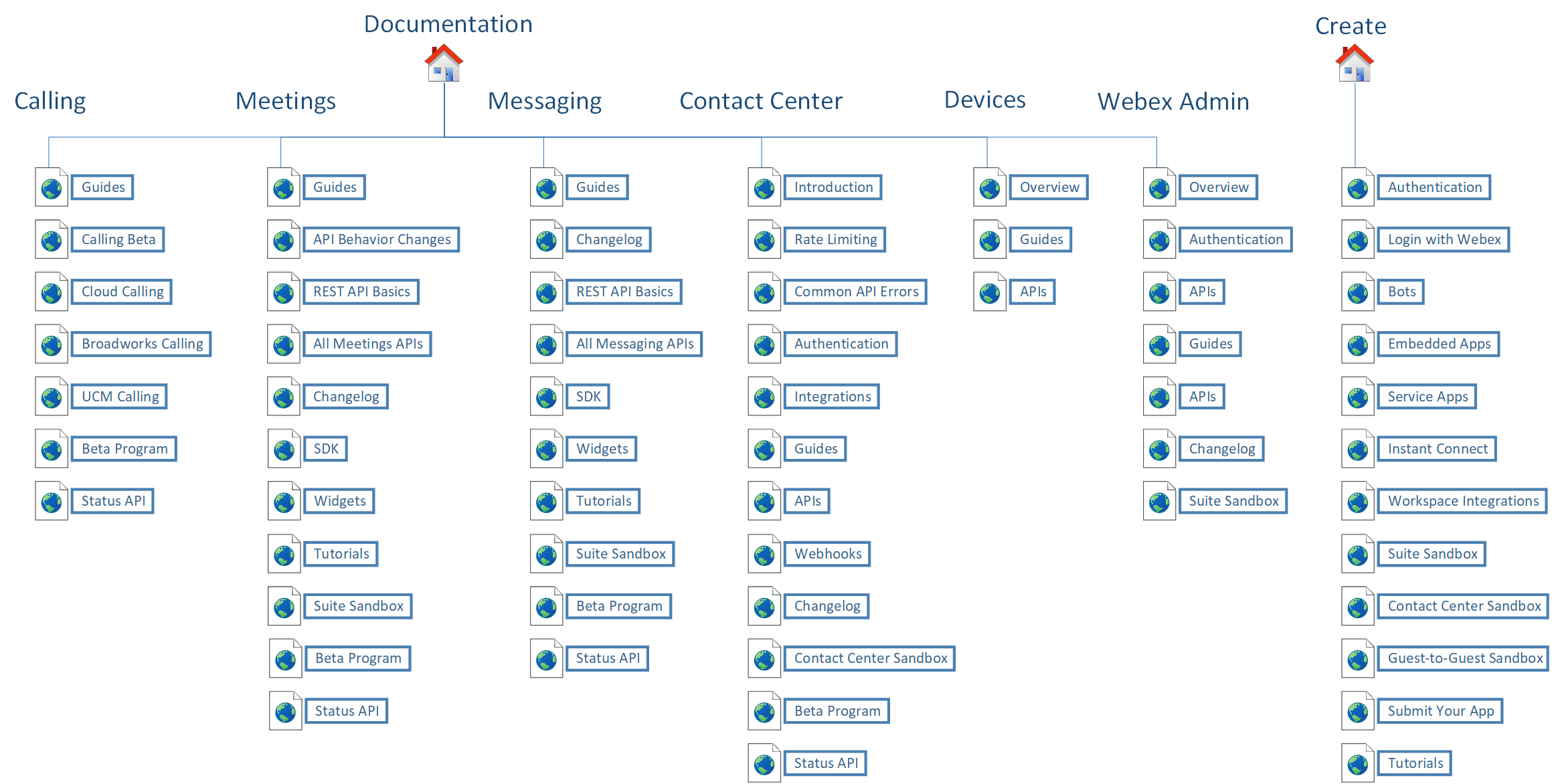Presenting the Converged Webex and Contact Center Developer Portal
May 23, 2025

Today, we’re proud to announce the debut of our newly converged Webex Contact Center and Webex Suite developer portal. We’ve focused on usability and discoverability and implemented the following key features:
- Unified Access: Developers no longer need to log into two different portals for Webex Suite and Contact Center, making it easier to access all necessary content in one place.
- Flexible Navigation: We now support a much more flexible and extensible navigation interface, meaning that information is grouped logically and is more easily discoverable and digestible.
- API Publishing Automation: While transparent to you, our API publishing backend is completely automated and includes extensive error flagging and checking to minimize defects that may disrupt customer satisfaction.
- Expanded Try it Now Functionality: Our new Try it Now widget had expanded functionality including support for gRPC and GraphQL search in Contact Center. In addition, we’ve added expanded configuration options (Server, Variables, and Global Headers) as well as code generation support for Curl, Python and Node.js. And you can even add your own query params as well as custom headers in your requests!
- Full Accessibility: The converged portal is now completely accessible according to section 508 guidelines.
What’s Included?
The converged portal includes all current content from both the Webex Developer Portal and Webex Contact Center Developer Portal. This includes:
- Webex Suite REST APIs for Calling, Messaging, Meetings, and Devices
- Administration REST APIs for both Contact Center and Webex Suite
- Device REST APIs
- SDK documentation for Webex Suite
- gRPC and the Search GraphQL APIs for Webex Contact Center
- All guides and other long form documentation from both Suite and Contact Center portals
A Tour of the Converged Portal
Next, let’s take a brief tour of the new portal:
- Visit https://developer.webex.comand login with your Webex ID.
- For the most part, the main landing page hasn’t changed, but you’ll see some new top menu items:
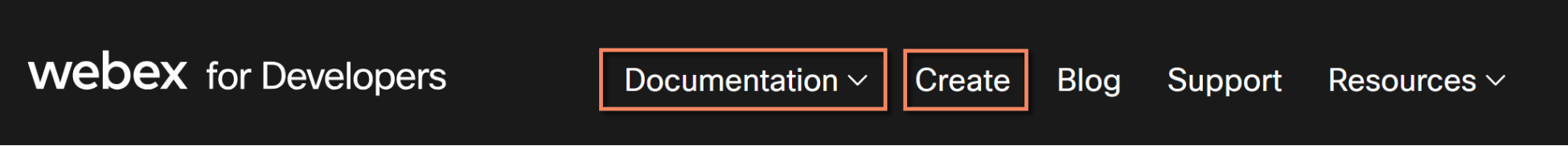
- The Documentation menu expands to list all our current documentation areas including Webex Suite (Calling, Meetings and Messaging), Contact Center, Webex Connect, Admin, Compliance etc.:

- In addition, we’ve added a Create menu options to get you quickly to our many integration options including Bots, Embedded Apps, Service Apps, Instant Connect and much more.
- If you select, for example, Webex Calling, you’ll see a new hierarchical left-hand navigation system divided into logical sections:
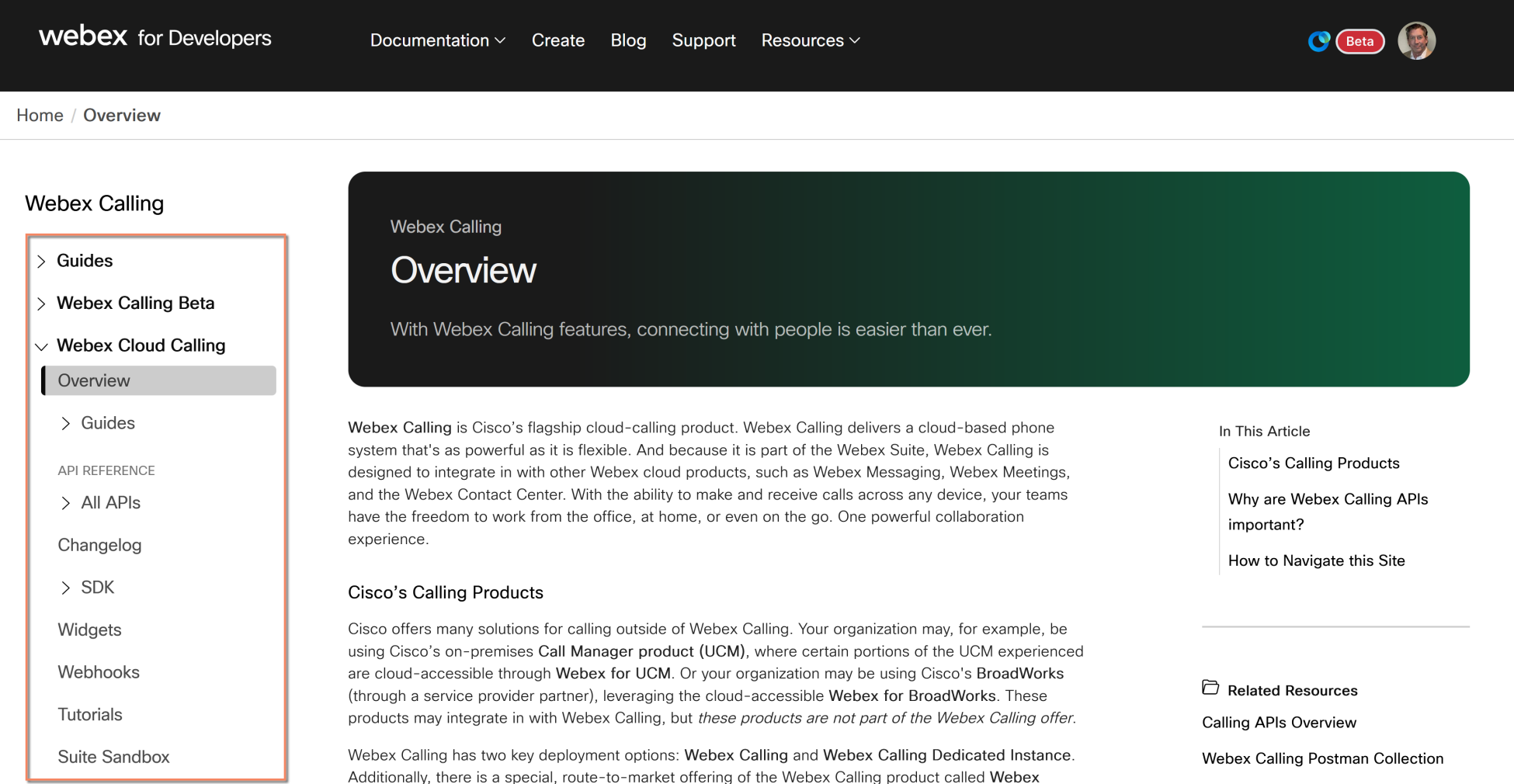
- You can expand any section to see further subtopics by selecting the chevrons adjacent to a topic:
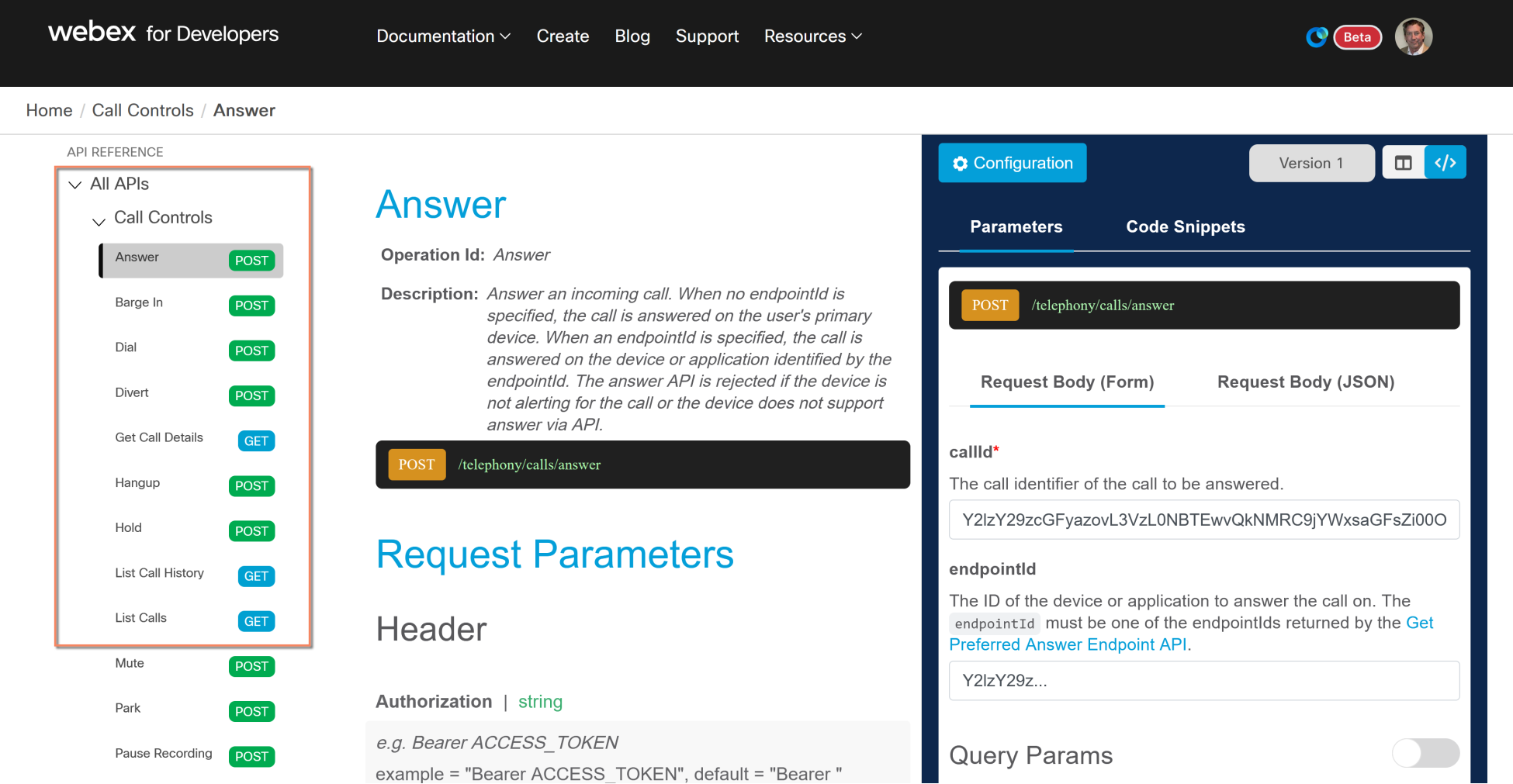
- An important point to note is that you can now retrieve your Personal Access Token as well as your
OrgIdfor Contact Center APIs by selecting your profile picture and choosing Copy to Clipboard:
At this point, we’ll encourage you to navigate around the interface and explore the various options. We are aiming to have a more intuitive interface that simultaneously offers more flexibility for more complicated information layouts rather than the static layout of the old site.
A Quick REST Example
Here’s a basic “Hello World” example for you to try out:
Make sure you’re logged into https://developer.webex.com with your Webex account.
In the main banner, expand Documentation and then select either Calling, Meetings or Messaging.
Under API REFERENCE expand All APIs and navigate to the Webex People API.
Select Get My Own Details.
Select Run. You should see a 200 response code and information on your Webex account similar to:
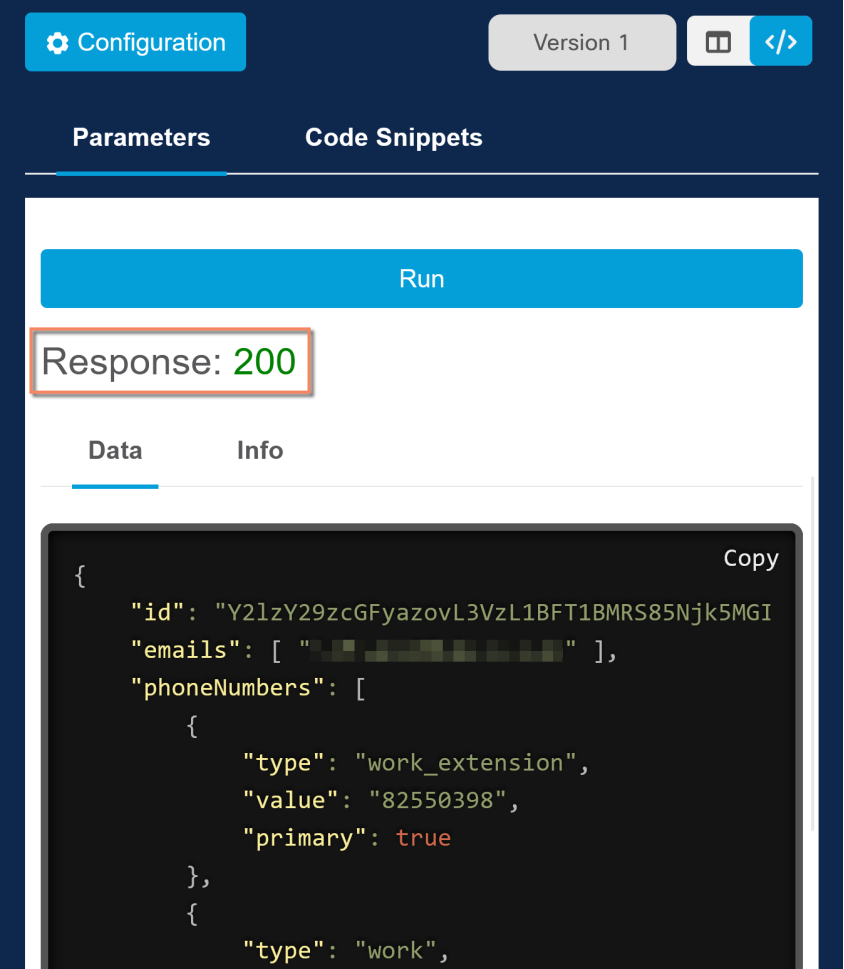
Current Limitations and Caveats
At this time, please keep the following limitation in mind:
- We are completely rearchitecting our site search to improve performance, relevance and maintainability. We expect a first search release shortly.
We Value Your Feedback
Feel free to contact us with any feedback at devsupport@webex.com, and we’ll make sure it gets routed to the appropriate team. We are interested in any criticism as well as suggestions for improvement. Keep in mind, too, that we’ll be actively working on improving your experience moving forward as well.
Documentation Site Map
To help you get your bearings when you're looking for a documentation for a particular feature, here's a basic site map: